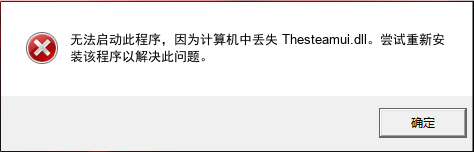
The steamui.dll file is a critical component of the Steam client, a popular gaming platform developed by Valve Corporation. This DLL file is essential for the Steam user interface, enabling various functionalities such as launching games, accessing the store, and managing user profiles. When steamui.dll is missing or corrupted, users may experience issues like the Steam client failing to open, errors during game launch, or other interface-related problems.
How to Safely Download steamui.dll
It is crucial to download DLL files from reliable sources to avoid the risk of malware or other security threats. For steamui.dll, the safest approach is to obtain the file directly from its original and legitimate source, which is reinstalling or updating the Steam client itself. Here’s how:
- Reinstall Steam: Uninstall the Steam client from your computer, and then download the latest version from the official Steam website. This will ensure that you have the most recent version of steamui.dll installed.
- Verify Integrity of Game Files: If you suspect that the steamui.dll error is related to a specific game, you can use the Steam client to verify the integrity of the game files. This process will check for any missing or corrupted files, including steamui.dll, and replace them automatically.
Free Methods to Fix Missing steamui.dll Errors
If you encounter a missing steamui.dll error, there are several methods to fix it without incurring any costs:
- Method 1: System File Checker (SFC)
- Open Command Prompt as Administrator.
- Type
sfc /scannowand press Enter. - Wait for the process to complete. Windows will scan for corrupted files and attempt to repair them, including the steamui.dll file.
- Method 2: Restore steamui.dll from the Recycle Bin
- Check your Recycle Bin to see if the steamui.dll file was accidentally deleted.
- If found, right-click on the file and select 'Restore' to recover it to its original location.
Note: Always ensure that the restored file is scanned for viruses using an updated antivirus program to prevent security risks.
以上两种修复方案,操作比较繁琐,对新手和普通用户,非常不友好。
小编推荐使用:毒霸电脑医生-DLL修复工具,一键智能诊断、自动修复,完全免费。
具体操作如下:
2、安装并启动软件,点击“DLL缺失问题”
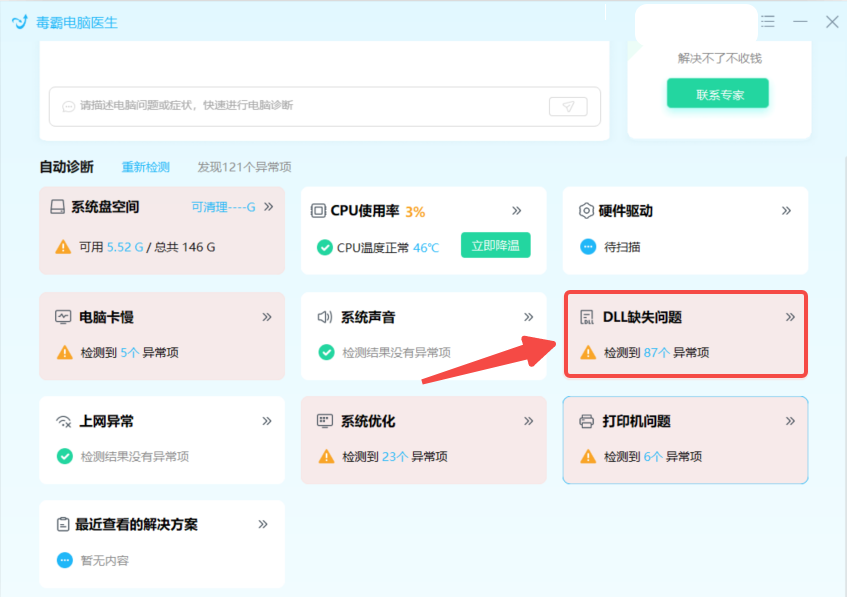


如果上述操作还存在异常,可以联系右上角的“专家诊断”,由资深电脑问题专家“一对一”解决各种电脑问题。

如果在日常使用电脑的过程中,遇到C盘爆满、电脑卡顿、黑屏、没有声音、无法正常联网、DLL文件缺失等问题,都可以使用金山毒霸“电脑医生”一键诊断,一键修复。






